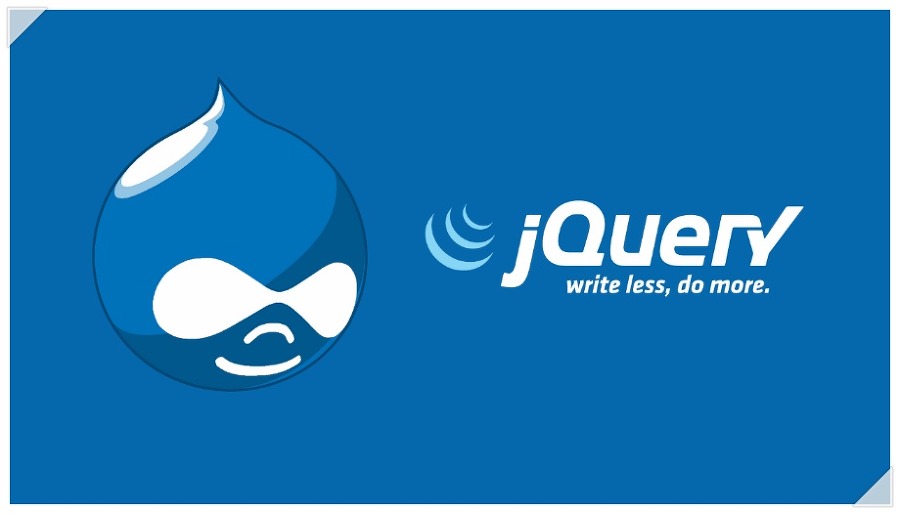
jQuery 로드 메소드 사용 방법
jQuery와 PHP를 사용하여 웹 페이지에 RSS 피드를 표시하는 작은 웹 응용 프로그램을 만드는 방법을 배웁니다. 이를 위해 jQuery AJAX 기능을 사용하여 PHP 프록시에서 데이터를 쉽게 가져 와서 웹 페이지에 표시 할 것입니다.
jQuery Ajax 로드 메소드
이 튜토리얼에서는 AJAX Get 함수를 사용하여 파일의 내용을 가져 오는 빠른 방법인 jQuery 로드 메소드를 사용합니다. 그러면 로드 메소드가 1분마다 PHP 페이지의 새 데이터로 자동 실행됩니다. 이 메소드는 URL, 데이터 및 콜백 함수의 3 가지 매개 변수를 사용합니다.
.load( url [, data] [, complete(responseText, textStatus, XMLHttpRequest)] )
- URL - 요청이 전송되는 URL입니다.
- 데이터 - 사용할 매개 변수로 URL에 전송되는 문자열입니다.
- 콜백 함수 - 요청이 완료 될 때 실행될 함수입니다.
HTML
HTML은 간단합니다. jQuery AJAX 함수의 리턴으로 채울 div가 있습니다.
<div id="feed_result"></div>
PHP
PHP는 클래스 속성에 저장할 생성자 매개 변수로 URL을 얻는 작은 PHP 클래스입니다. 그런 다음 RSS 피드의 내용을 가져 오기 위해 cURL 요청을하는 GetFeed () 메소드를 호출 할 수 있습니다. 그런 다음 RSS 피드의 내용을 반복하여 내용에 대한 div를 만들 수 있습니다. div에 대한 내용이 있으면 내용을 에코하기 만하면 페이지에 표시됩니다. jQuery 로드 메소드를 사용함에 따라 이 PHP 파일을 호출하면 PHP 파일의 내용이 표시됩니다.
<?php
// Create new object and pass in RSS feed URL
$process = new Process_Rss_Feed("http://feeds.feedburner.com/Paulundcouk");
// Call GetFeed Method
$process->GetFeed();
class Process_Rss_Feed{
private $url = false;
/**
* Constructor of the Process RSS Feed class
* @param url - URL to get Feed
*/
public function __construct($url){
$this->url = $url;
}
/**
* Get rss feed
*/
public function GetFeed(){
//Initialize the Curl
$ch = curl_init();
//Set curl to return the data instead of printing it to the browser.
curl_setopt($ch, CURLOPT_RETURNTRANSFER, 1);
curl_setopt($ch,CURLOPT_CONNECTTIMEOUT,2);
//Set the URL
curl_setopt($ch, CURLOPT_URL, $this->url);
//Execute the fetch
$data = curl_exec($ch);
//Close the connection
curl_close($ch);
// If data is returned
if($data != null){
// Create XML object
$xml = new SimpleXMLElement($data);
$result = "";
// Loop through each of the items and dislay the title and the description
foreach($xml->channel->item as $item){
$result .= '<div class="item">';
$result .= '<h2>'.(string)$item->title.'</h2>';
$result .= '<p>'.(string)$item->description.'</p>';
$result .= '</div>';
}
echo $result;
}
}
}
?>
jQuery
이 응용 프로그램에 사용하는 jQuery는 다음과 같습니다. jQuery 파일이 로드 될 때 실행되는 다큐먼트 레디 함수가 있습니다. 응용 프로그램의 모든 주요 작업을 수행합니다. 먼저 ajax 기능을 설정하여 시작합니다. 요청을 보내기 전에 모든 ajax 호출에서 feed_result div를 숨기고 요청이 완료되면 feed_result div를 표시하려고합니다.
다음으로 feed_result div에 jQuery 객체를 설정합니다. 이것이 load 메소드를 호출하는 객체입니다. 그러면 load 메소드는 process_rss_feed.php 파일을 호출하여 PHP 파일의 내용에 ajax GET 요청을 보내고 feed_result div에 내용을 로드합니다. 이제 1분 후에 setInterval을 호출하여 div의 컨텐츠를 자동으로 새로 고치는 기능을 추가 할 수 있습니다.
(function($)
{
/**
* Run this function on ready of the document
*/
$(document).ready(function()
{
SetupAjax();
// Create feed result object
var $result = $("#feed_result");
// Load the contents of the URL in the result object
$result.load("process_rss_feed.php");
// Setup an auto refresh function to run every 30 seconds
var auto_refresh = setInterval(function()
{
$result.load('process_rss_feed.php');
}, 60000);
});
/**
* Setup the ajax functionality
*/
function SetupAjax(){
$.ajaxSetup(
{
beforeSend: function() {
$('#feed_result').hide();
},
success: function() {
$('#feed_result').show();
}
});
}
})(jQuery);'SW > JavaScript' 카테고리의 다른 글
| Web, jQuery : DropKick.js : 드롭 다운을 만드는 방법 : 예제, 구현 (0) | 2020.04.01 |
|---|---|
| jQuery : 첫 번째 엘리먼트의 N번째 값 얻기 : 방법, 예제, 구현 (0) | 2020.03.31 |
| JavaScript, jQuery : 셀렉트박스 값 가져오기 : 예제, 구현, 방법 (0) | 2020.03.27 |
| JavaScript, jQuery : 브라우저 사용자 기능 막는 함수들 정리,예제, 구현 (0) | 2020.03.26 |
| JavaScript, jQuery : 내부 링크로 부드럽게 스크롤 이동하기 : 방법, 예제, 구현 (0) | 2020.03.25 |